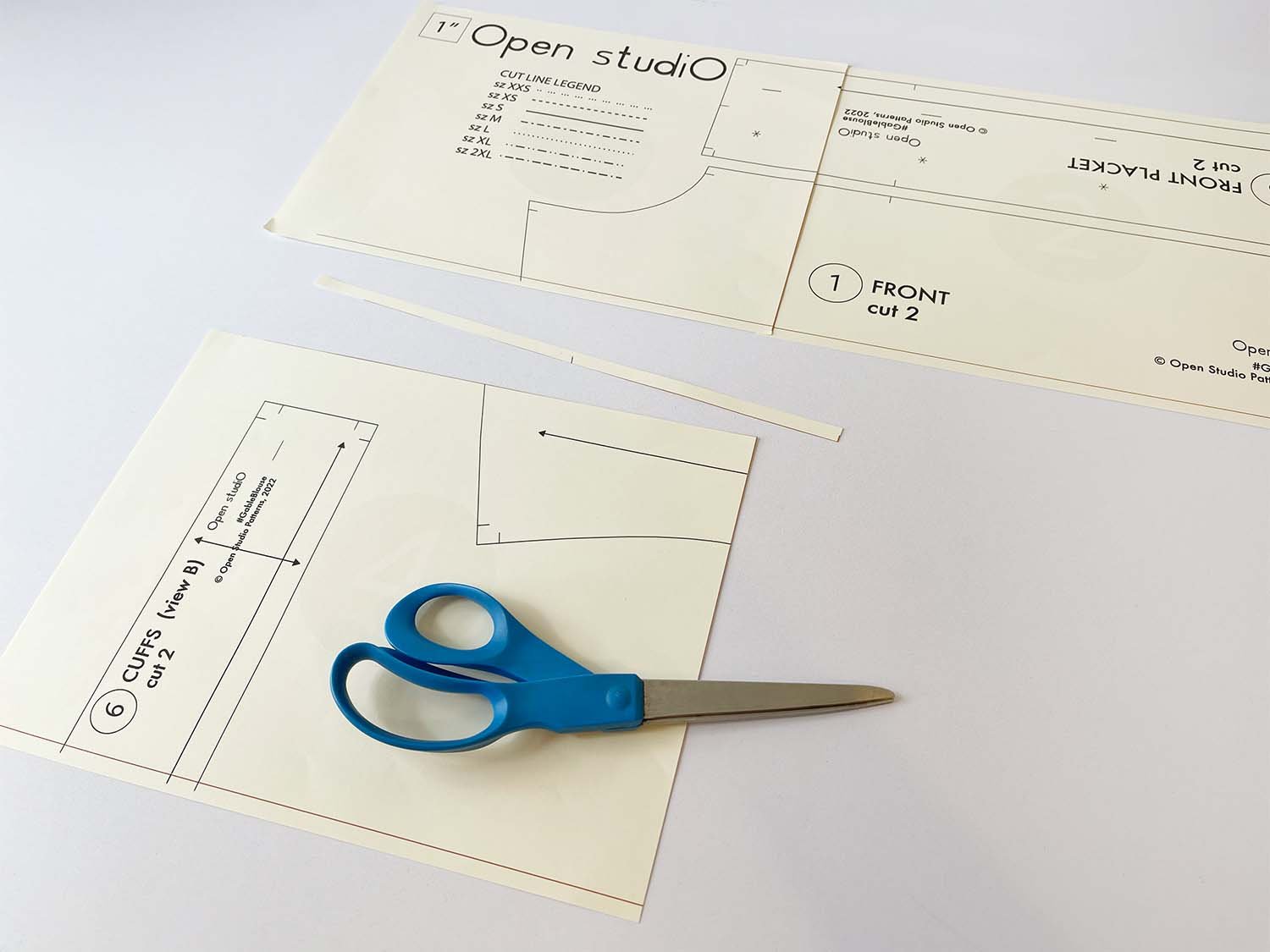How To Print Digital Sewing Patterns
Our sewing patterns are currently offered in a digital format only, but we have added more formats to make the process of printing easy. Many sewists prefer to only work with pre-printed patterns, but others love the impulsive nature of finding a style and getting to work right away. It’s on-demand fashion sewing.
This post is for both the home sewists who love using their home printers AND those who don’t mind waiting for a professional printer to send their patterns in one piece via snail mail. Use this as a reference to learn about the pattern files we send, the correct settings for your home printer and how to work with professional printers. We’ll continue to test new professional sewing pattern printers and review the process on this page. Make sure to follow our newsletter for updates.
Printing At Home
We highly recommend downloading Adobe Acrobat Reader and using it to open your digital sewing patterns. We did you a major solid and separated each pattern on their own layers. This means you only have to print the sizes you want. Print just one size or maybe a couple together if you’re between sizes and need to make adjustments. Trust us, it’s worth it.
US Letter
8.5” X 11” (21.59 cm X 27.94 cm)
If you’re printing at home, within the USA or Canada, this is the file format you will need. US Letter format is offered with all of our sewing pattern styles.
A4
8.3” x 11.7” (21.0 cm x 29.7 cm )
A4 paper size is just a little different than US Letter. If you’re printing at home, within all other countries besides the USA and Canada, this is the file format to use. A4 format is currently available for the Bumper Jumper, Bumper Blouse and Gable Shirt. We’re working to update all remaining patterns with this format.
Both US Letter and A4 printing follow the same process for printing. Follow the steps below:
-Open the pattern file in Adobe Acrobat.
-Skip this step if you plan to print ALL sizes:
We recommend printing just the size you need.
LAYERS by size should show up in your Navigation Panel on the left. To print only the chosen size(s), un-click the “eye” icon next to every size EXCEPT the one(s) you want to print.
If you are between sizes, print both simultaneously to adjust fit.
-File > Print to open print dialogue box. Make sure Page Scaling is “NONE” or 100% and paper size is set to LANDSCAPE for your desired format:
US Letter - 8.5” x 11”
A4 - 21.0 x 29.7 cm
Trimming All Those Fun Edges
We’ll get to the alternative method of printing sewing patterns next, but first a note on trimming and joining all those pages you just created.
This is what separates those who print at home and those who send it out. Everyone has their own method of joining all the pages to create a complete pattern. Cutting with scissors and scotch taping is the most typical. Others like using their rotary blades to trim edges and a glue stick is a seamless option for uniting them all. We’ve heard about sewists who can really power through some sheets with a paper cutter and some just fold back the edges before joining. It you’re a true rebel, you might just ignore all of that and place the pages over one another and pretend like you’re really good at seeing the lines through the paper.
If you need more help, watch this video of all the steps:
Professional Printing
Try one of these formats if you are without a home printer or would like to avoid taping several sheets of paper together. We’re going to cover the two formats you can use to send out to a professional printer, your options for where to send your patterns.
A0 - 33.1” x 46.8” (841 mm X 1189 mm)
This format comes in the page size noted above. If the pattern pieces span a longer distance than 46.8” (1189mm) the file will have more than one page. If that’s the case, you will join them together with one of the methods mentioned in the previous section.
A0 format is currently available for the Bumper Jumper, Bumper Blouse and Gable Shirt. We’re working to update all remaining patterns with this format.
Copyshop - 33” (838.2 mm) wide X the full length of the pattern
This is one continuous sheet of pattern with ALL of the pattern pieces. This format is really nice because you don’t need to join a thing. It’s all really to go. Not all professional printers will print this format, which is why we offer A0 format as well.
33” wide format is offered with all of our sewing pattern styles.
We sent an A0 and 33” wide pattern to Bolt Fabric Boutique to demonstrate how it’s done. They can print either format, have great customer service and turned it around pretty quick. Watch the video below to see all the steps listed above and how to make the order through their website.
Where Can I Print Large Format Sewing Patterns?
Each sewist who prefers their sewing patterns printed in large format has a go-to professional printer. Below is a list of printing resources from around the world. Obviously, it’s wise to use a company that is located within your own country in order to keep shipping costs down.
Browse the list below for recommendations. Leave a note in the comments if there is one we missed and/or give us your opinion of the places included.
We’ll continue to review large format printers within the USA and add them to this page. Leave a comment below if you live outside of the USA and use a printer worth sharing with others near you. We’ll be sure to include it in the drop down list above.